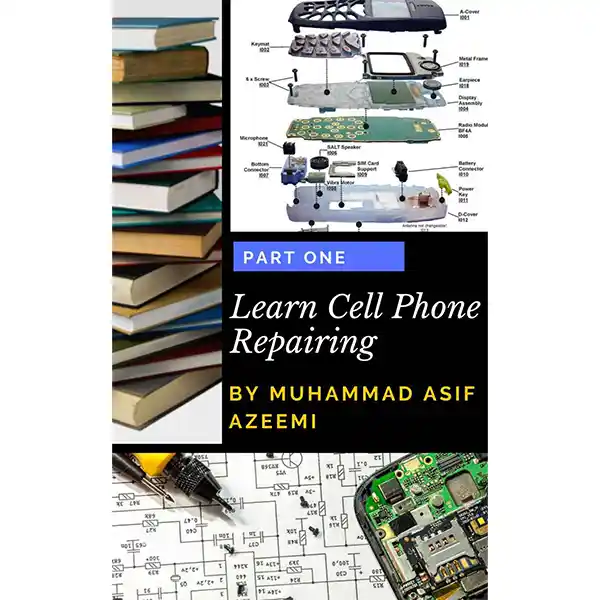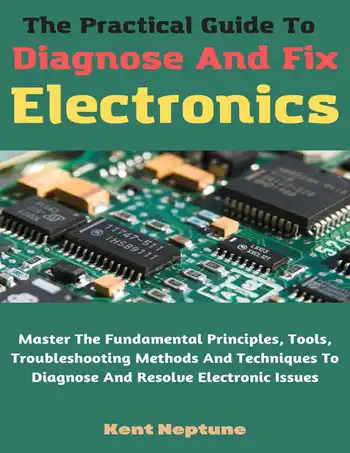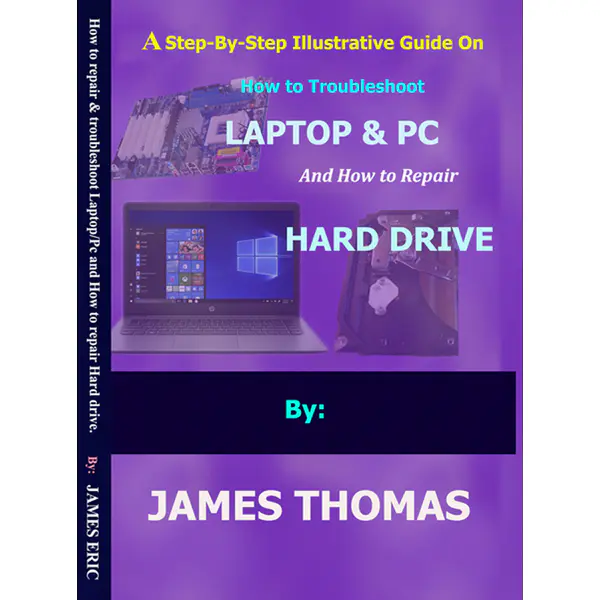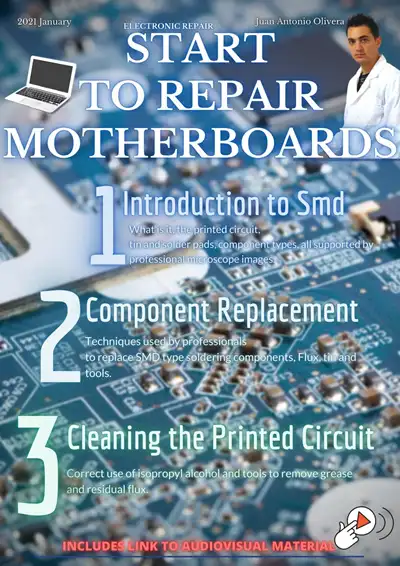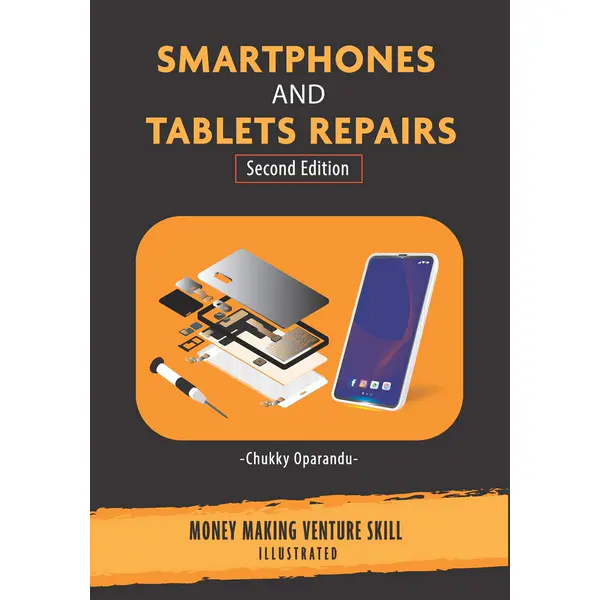Популярное
Smartphone Troubleshooting & Repair
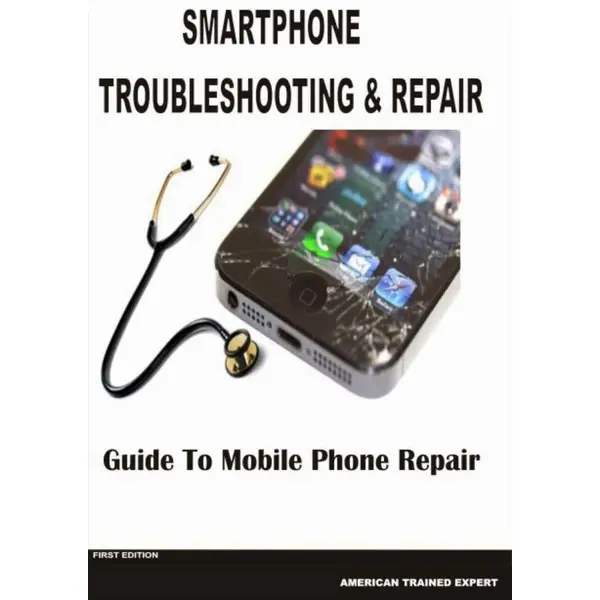
Smartphone Troubleshooting & Repair | Victor Emeka
English | 2014 | PDF | 306 pages | 14.4 MB
It is an unavoidable fact that smartphones can, and do, break. When they do, people want to get them repaired, but often the only option they have is to take their device back to wherever they purchased it from and have the merchant return it to the manufacturer. This process of sending it away, having it repaired, and sending it back can take days, or sometimes weeks if the fault is serious, and this can be frustrating and inconvenient for the owner. Being able to repair smartphones for people in your local area could give you a great opportunity to start your own business, or add a repair service to your existing business if you already deal in electronics or phones.
Contents
Lesson 01
Basic Information How Cellphone Works
Learning with Block Diagram on How basically Cell-phone works
Lesson 02
Introduction To Basic Electronics
Ohm’s Law
Series Circuit
Parallel Circuit
Identifying Electronics Components and Circuit Symbols Resistors
Capacitors
Transistors
Diodes
Fuse
Coils & Inductors
Crystal Oscillators
RF & IF Amplifiers and Filters
EMI and ESD Filters
Lesson 03
Preparing the Proper Tools For Repairing Opening Tools and Tweezers
Soldering and Desoldering Tools
Muti Tester
SMD Rework Stations
DC Power Supply
Cleaning Kits
Reballing Kits
Working Table Equipment
Lesson 04
Safety Procedures and Proper Handling of Tools and Test Equipment on Cellphone Repair
How To Use and Read a Multimeter Tester
Test and Check up Procedures on Basic Electronics Components
Lesson 05
Introduction to
Reading Cellphone’s Schematic Diagrams
Identifying Component Symbols and Layout in Schematic Diagram
How to Identify Resistor’s Symbols and Layout
How to Identify Capacitor’s Symbols and Layout
How to Identify Transistor’s Symbols and Layout
How to Identify Diodes Symbols and Layout
How to Identify Coil Symbols and Layout
How to Identify Integrated Circuit Symbols and Layout
How to Identify DC to DC Voltage Drivers, Regulators and
Converters Symbols and Layout
How to Identify EMI-ESD Symbols and Layout
How to Identify RF Filter Symbols and Layout
How to Identify Battery Cell Symbols and Layout
How to Identify Power Switch , Mouthpiece, Earpiece and Ringtones Speakers User
Interface Symbols and Layout
How to Identify Clock Crystal Oscillator Symbols and Layout
How to Identify Fuse Symbol and Layout
How to Identify the Lines and Symbols on Schematic Diagram
Lesson 06
How to Find and Locate Components on PC BoardHow to Solder SMD Components
Manually by Hand
How to Reball BGA Chips Manually by Hand
Identifying and Familiarization of Common Mobile Phones Components and Spare Parts
Liquid Crystal Display LCD’s Touch Screen Panels Microphones Micro Speakers
Switches Charging Pins Antenna’s Batteries Battery Connectors USB connectors
Understanding Major Integrated Circuits (IC) on Mobile Phones
Power Management IC
Application Processor
Flash IC
RAM IC
Basic Hardware Handling Procedures
Proper Disassembling and Assembling Methods How to Test Mobile phone Speaker,
Buzzer or Ringer How to Test Mobile phone Microphone or Mouthpiece How to test
Mobile Phone Charger Voltage How to Test Mobile Phone Vibra Motor How to check
Mobile Phone Battery Voltage How to test Power ON OFF Switch
Troubleshooting
How to Troubleshoot Not Charging Issues How charging circuit works
No Charging Response
Charger Not Supported
Not Charging
How SIM Circuits works
Insert Sim Card Problem
Invalid Sim Card
How Keypad Circuits Works
How to Map and Trace keypads Lines Understanding The LED light Circuits Explanation
on How Audio Circuits work Mouthpiece
Earpiece
Buzzer
Ringer
Headset
Vibra motor
How LCD Display Circuit Works
Understanding How RF circuit works
Basic Mobile Phones Hardware Repair Techniques
Basic on Software Handling What is Flashing
What is Unlocking
Basic Information How Cellphone Works
Learning with Block Diagram on How basically Cell-phone works
Lesson 02
Introduction To Basic Electronics
Ohm’s Law
Series Circuit
Parallel Circuit
Identifying Electronics Components and Circuit Symbols Resistors
Capacitors
Transistors
Diodes
Fuse
Coils & Inductors
Crystal Oscillators
RF & IF Amplifiers and Filters
EMI and ESD Filters
Lesson 03
Preparing the Proper Tools For Repairing Opening Tools and Tweezers
Soldering and Desoldering Tools
Muti Tester
SMD Rework Stations
DC Power Supply
Cleaning Kits
Reballing Kits
Working Table Equipment
Lesson 04
Safety Procedures and Proper Handling of Tools and Test Equipment on Cellphone Repair
How To Use and Read a Multimeter Tester
Test and Check up Procedures on Basic Electronics Components
Lesson 05
Introduction to
Reading Cellphone’s Schematic Diagrams
Identifying Component Symbols and Layout in Schematic Diagram
How to Identify Resistor’s Symbols and Layout
How to Identify Capacitor’s Symbols and Layout
How to Identify Transistor’s Symbols and Layout
How to Identify Diodes Symbols and Layout
How to Identify Coil Symbols and Layout
How to Identify Integrated Circuit Symbols and Layout
How to Identify DC to DC Voltage Drivers, Regulators and
Converters Symbols and Layout
How to Identify EMI-ESD Symbols and Layout
How to Identify RF Filter Symbols and Layout
How to Identify Battery Cell Symbols and Layout
How to Identify Power Switch , Mouthpiece, Earpiece and Ringtones Speakers User
Interface Symbols and Layout
How to Identify Clock Crystal Oscillator Symbols and Layout
How to Identify Fuse Symbol and Layout
How to Identify the Lines and Symbols on Schematic Diagram
Lesson 06
How to Find and Locate Components on PC BoardHow to Solder SMD Components
Manually by Hand
How to Reball BGA Chips Manually by Hand
Identifying and Familiarization of Common Mobile Phones Components and Spare Parts
Liquid Crystal Display LCD’s Touch Screen Panels Microphones Micro Speakers
Switches Charging Pins Antenna’s Batteries Battery Connectors USB connectors
Understanding Major Integrated Circuits (IC) on Mobile Phones
Power Management IC
Application Processor
Flash IC
RAM IC
Basic Hardware Handling Procedures
Proper Disassembling and Assembling Methods How to Test Mobile phone Speaker,
Buzzer or Ringer How to Test Mobile phone Microphone or Mouthpiece How to test
Mobile Phone Charger Voltage How to Test Mobile Phone Vibra Motor How to check
Mobile Phone Battery Voltage How to test Power ON OFF Switch
Troubleshooting
How to Troubleshoot Not Charging Issues How charging circuit works
No Charging Response
Charger Not Supported
Not Charging
How SIM Circuits works
Insert Sim Card Problem
Invalid Sim Card
How Keypad Circuits Works
How to Map and Trace keypads Lines Understanding The LED light Circuits Explanation
on How Audio Circuits work Mouthpiece
Earpiece
Buzzer
Ringer
Headset
Vibra motor
How LCD Display Circuit Works
Understanding How RF circuit works
Basic Mobile Phones Hardware Repair Techniques
Basic on Software Handling What is Flashing
What is Unlocking
Download Victor Emeka. Smartphone Troubleshooting & Repair
Похожие новости
Информация
Посетители, находящиеся в группе Гости, не могут оставлять комментарии к данной публикации.
-
Зарубежные журналы
-
Радиотехнические журналы
-
Книги