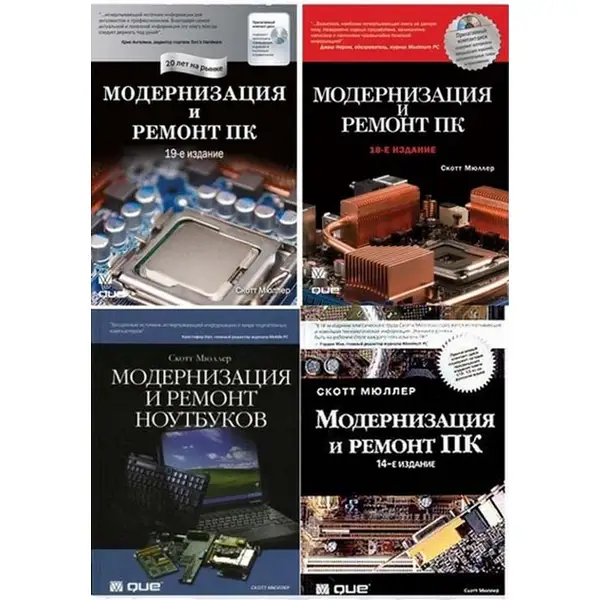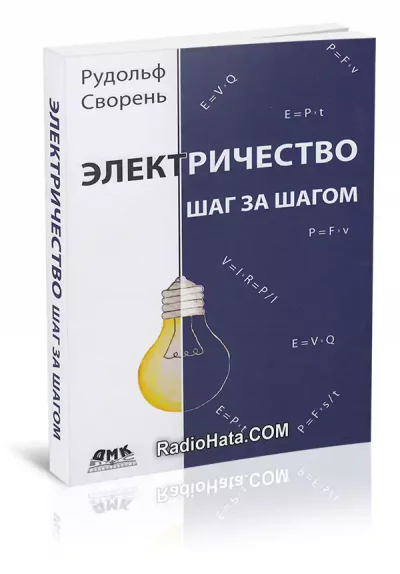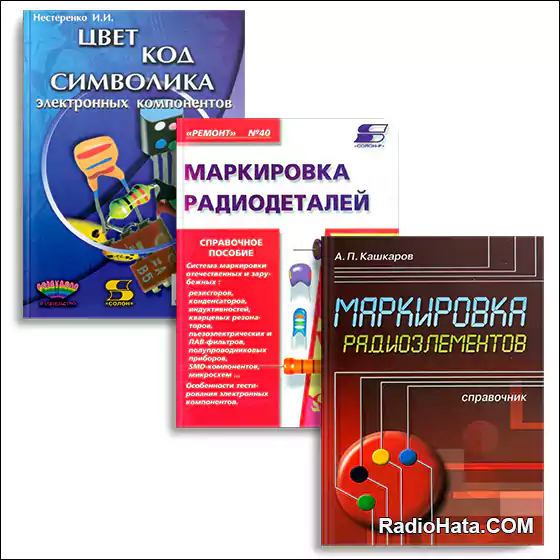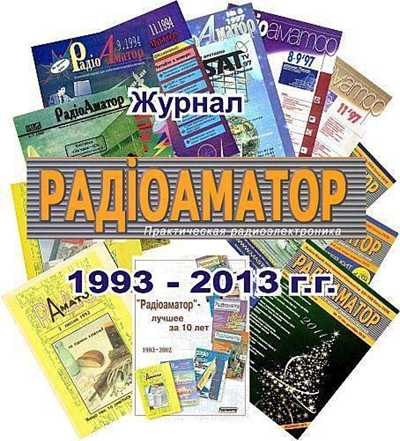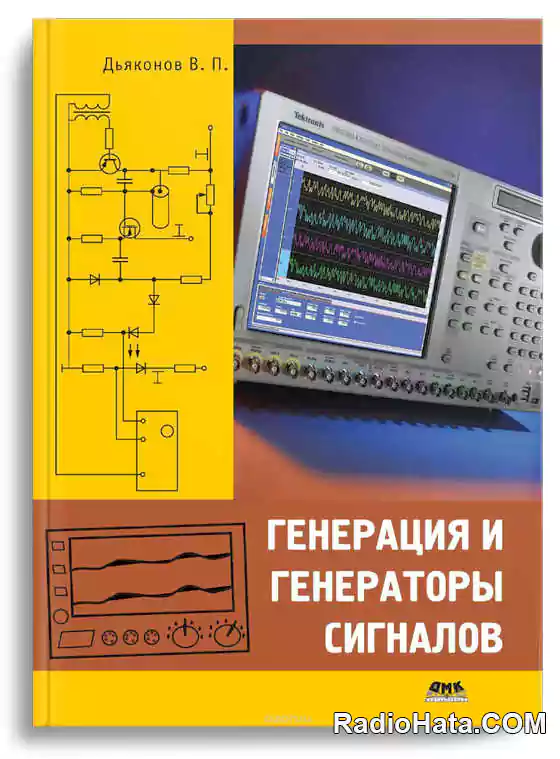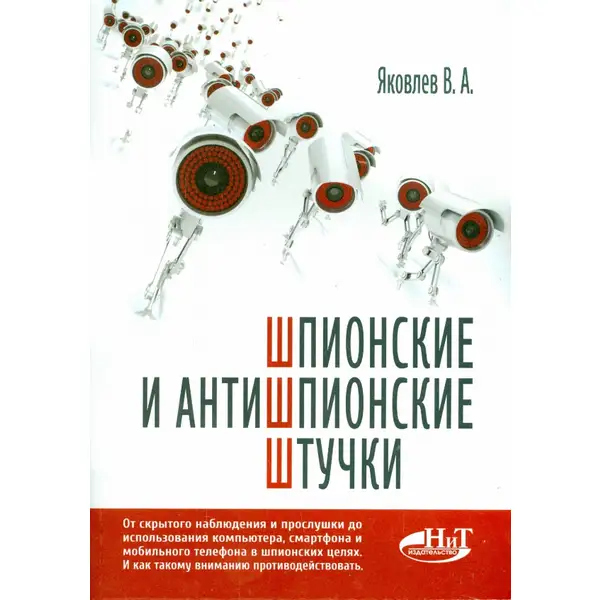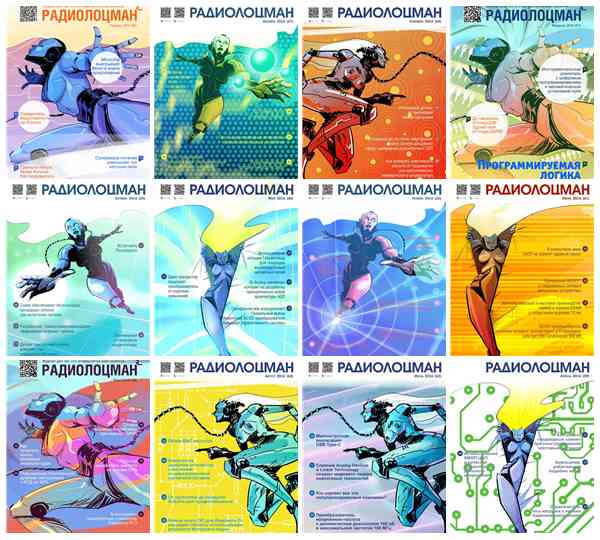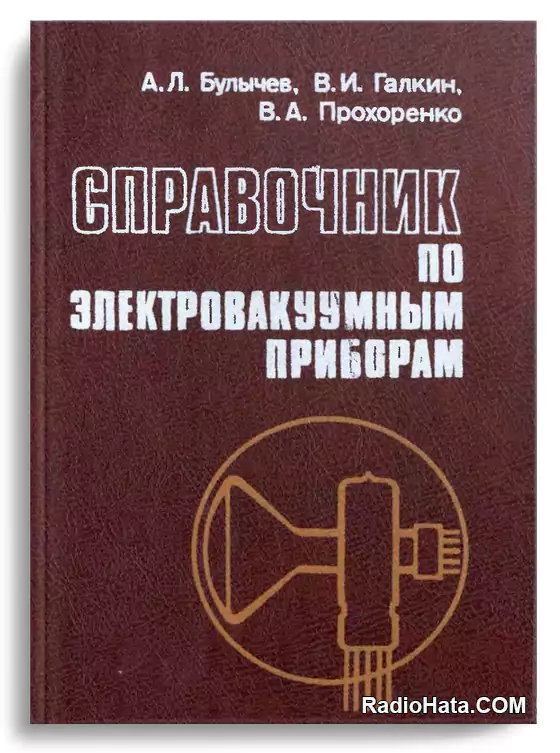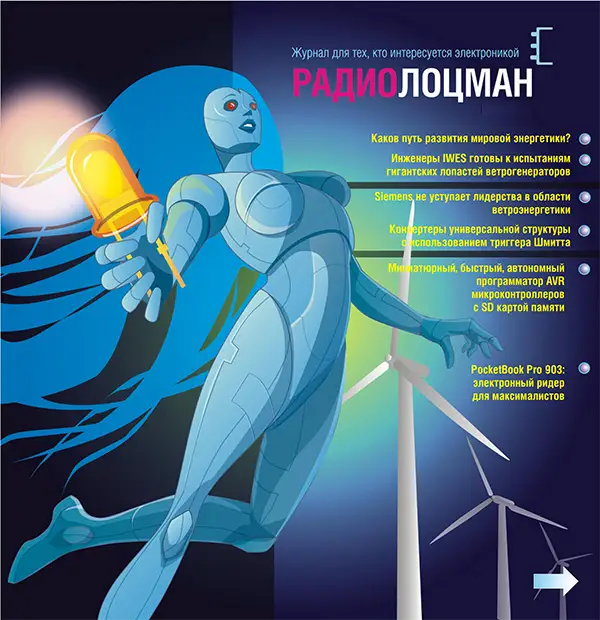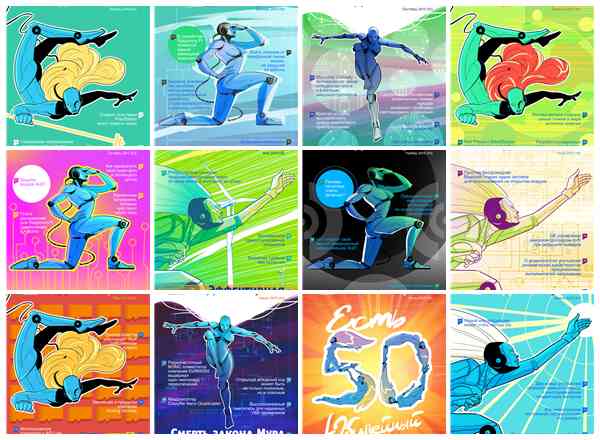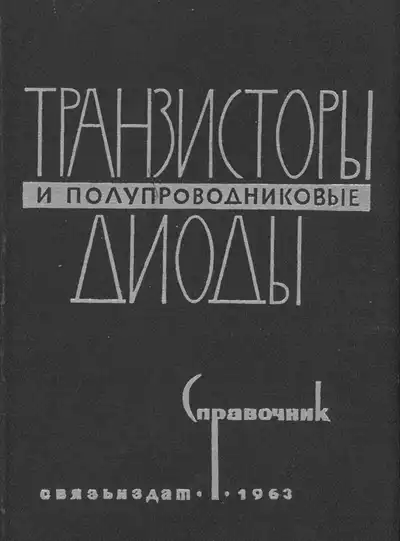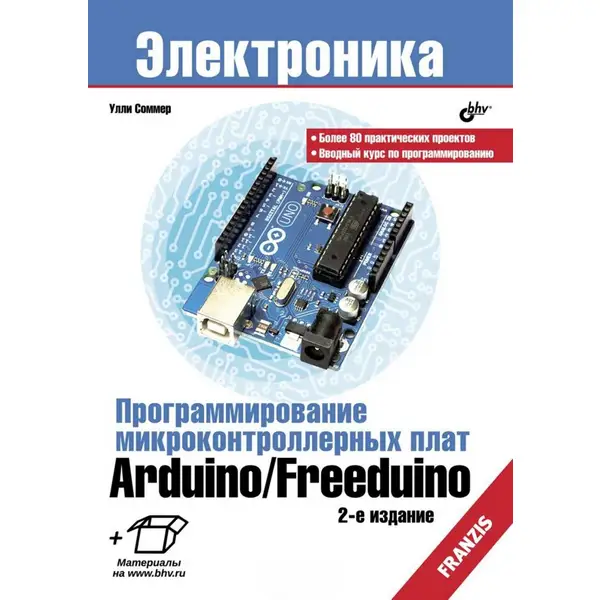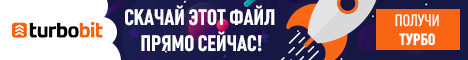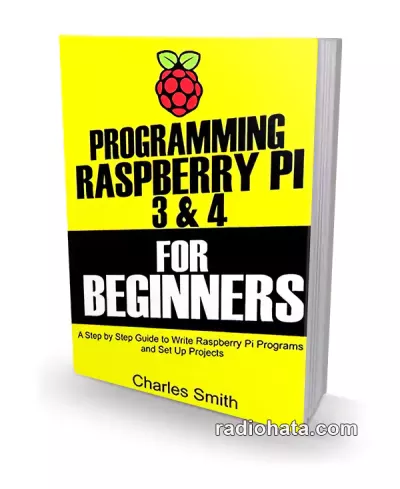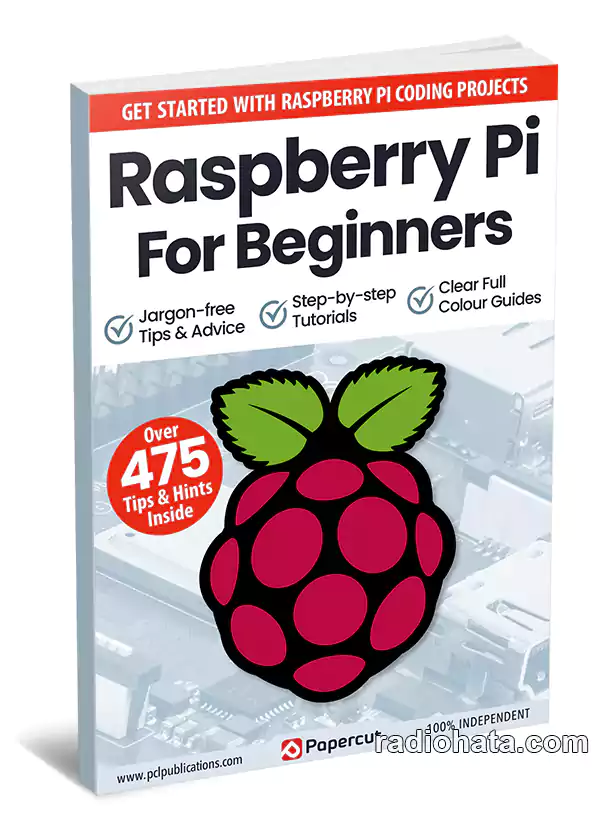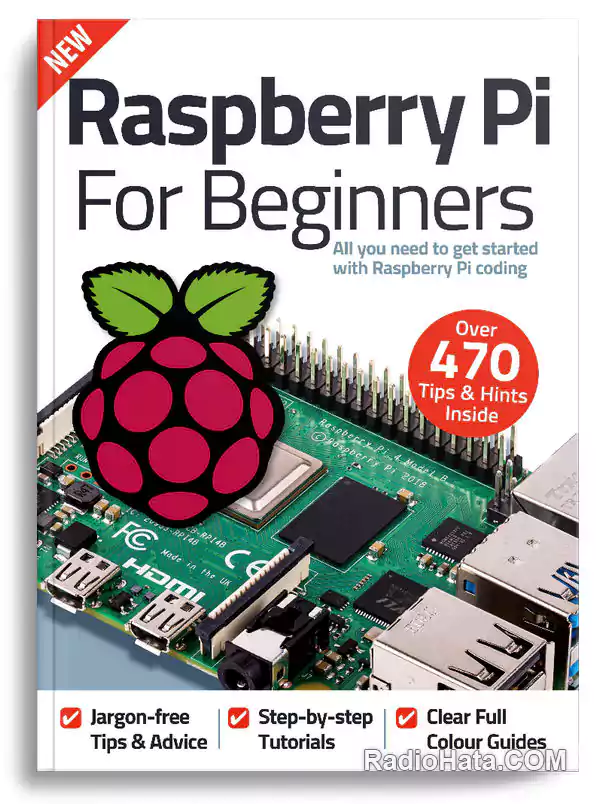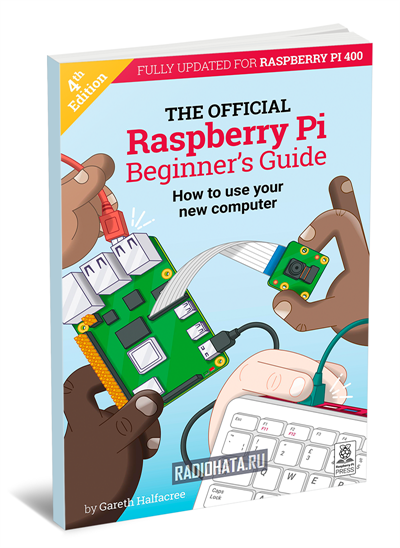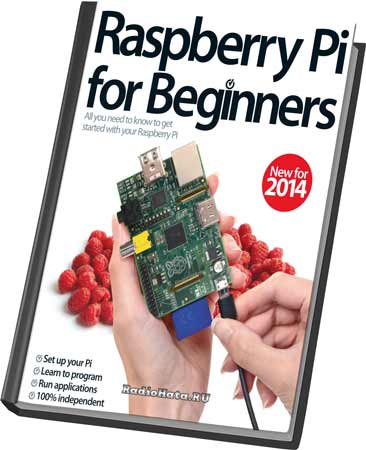Популярное
Raspberry Pi for Beginners 7th Edition
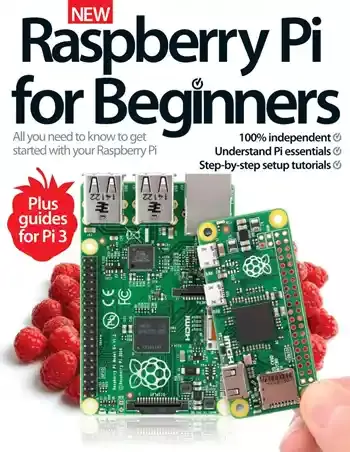
Raspberry Pi for Beginners 7th Edition | Aaron Asadi (Publishing Director)
English | 2016 | True PDF | 164 pages | 19 MB
Recently, the smallest Raspberry Pi device was released, the Pi Zero, costing under a fiver, and smaller than your bankcard. It was truly one of the most innovative products released, and has begun to change the front of Pi programming. Since then, we've also seen the Pi 3, the first Wi-Fi enabled model. This new, updated edition will guide you through selecting the best model for you, setting up your new device and taking your first steps with your new gadget. Once you have mastered the basics, you can sink your teeth into fun practical projects and learn about Python and Scratch programming.
Content:
All you need to know to get started with your Raspberry Pi
The basics
- Select the right model for you, navigate your new gadget and install the latest OSs
Projects
- Make the most of your Raspberry Pi and put your skills into practice with practical projects
Programming
- Master the basics of Scratch and Python by learning the jargon and building sample games
Troubleshooting, FAQs & glossary
- Fix common problems for hardware and software, and use the glossary and FAQs as reference
Also inside...
- What is Raspberry Pi?
- What is Linux?
- Choose an operating system
- Use other operating systems
- Raspberry Pi 2 (Model B)
- Raspberry Pi (Model A+)
- Raspberry Pi Zero
- Raspberry Pi 3 (Model B)
- The Raspberry Pi starter kit
- Set up your Raspberry Pi
- Connect your Pi to a network
- Install an operating system
- Install Raspbian from Windows 10
- Install Pidora
- Install ArchLinux
- Install Ubuntu MATE
- Navigate the Debian desktop
- Get your Pi online
- Start using Raspbian apps
- Explore the Pi Store
- Discover the best apps
- Use the Raspbian repositories
- Install and use packages
- Master the RasPi-config tool
- View images on your Pi
- Play MP3 files on your Pi
- Turn your Pi into an office suite
- Play games on your Pi
- Manage application installations
- Set up a printer on your Pi
- Use your Pi as a desktop PC
- Set up a file server
- Turn a Pi into a router
- Take pictures and record videos
- Add a reset switch to Raspberry Pi
- Add a battery pack
- Tether Pi to an Android device
- Make a Ras Pi powered picture frame
- Take photos at night with your Pi
- Hack your TV with Pi
- Build a networked Hi-Fi
- Use Python and Scratch
- Code with the Scratch studio
- Use Scratch blocks and tools
- Create a simple drawing application
- Create a basic Snake game
- Python masterclass
- Learn basic coding by building a simple game
- Program a game of Pong on the Pi
- Add sound and AI to Pi Pong
The basics
- Select the right model for you, navigate your new gadget and install the latest OSs
Projects
- Make the most of your Raspberry Pi and put your skills into practice with practical projects
Programming
- Master the basics of Scratch and Python by learning the jargon and building sample games
Troubleshooting, FAQs & glossary
- Fix common problems for hardware and software, and use the glossary and FAQs as reference
Also inside...
- What is Raspberry Pi?
- What is Linux?
- Choose an operating system
- Use other operating systems
- Raspberry Pi 2 (Model B)
- Raspberry Pi (Model A+)
- Raspberry Pi Zero
- Raspberry Pi 3 (Model B)
- The Raspberry Pi starter kit
- Set up your Raspberry Pi
- Connect your Pi to a network
- Install an operating system
- Install Raspbian from Windows 10
- Install Pidora
- Install ArchLinux
- Install Ubuntu MATE
- Navigate the Debian desktop
- Get your Pi online
- Start using Raspbian apps
- Explore the Pi Store
- Discover the best apps
- Use the Raspbian repositories
- Install and use packages
- Master the RasPi-config tool
- View images on your Pi
- Play MP3 files on your Pi
- Turn your Pi into an office suite
- Play games on your Pi
- Manage application installations
- Set up a printer on your Pi
- Use your Pi as a desktop PC
- Set up a file server
- Turn a Pi into a router
- Take pictures and record videos
- Add a reset switch to Raspberry Pi
- Add a battery pack
- Tether Pi to an Android device
- Make a Ras Pi powered picture frame
- Take photos at night with your Pi
- Hack your TV with Pi
- Build a networked Hi-Fi
- Use Python and Scratch
- Code with the Scratch studio
- Use Scratch blocks and tools
- Create a simple drawing application
- Create a basic Snake game
- Python masterclass
- Learn basic coding by building a simple game
- Program a game of Pong on the Pi
- Add sound and AI to Pi Pong
Download : Aaron Asadi - Raspberry Pi for Beginners 7th Edition. All you need to know to get started with your Raspberry Pi
~ Turbobit
Похожие новости
Информация
Посетители, находящиеся в группе Гости, не могут оставлять комментарии к данной публикации.
-
Зарубежные журналы
-
Радиотехнические журналы
-
Книги